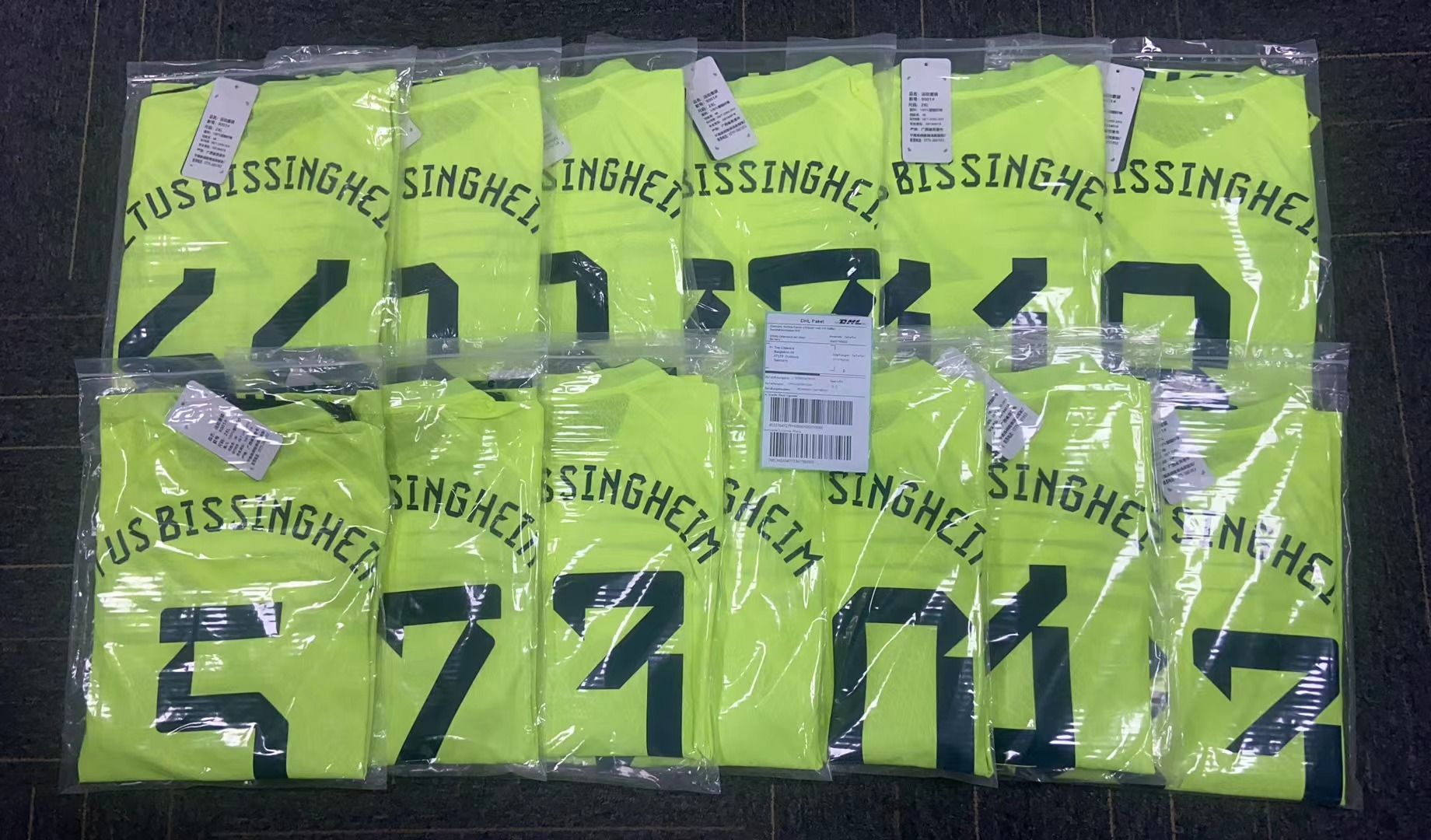How to place an order?
Member registration/order process
1. Click the member icon to register as a member
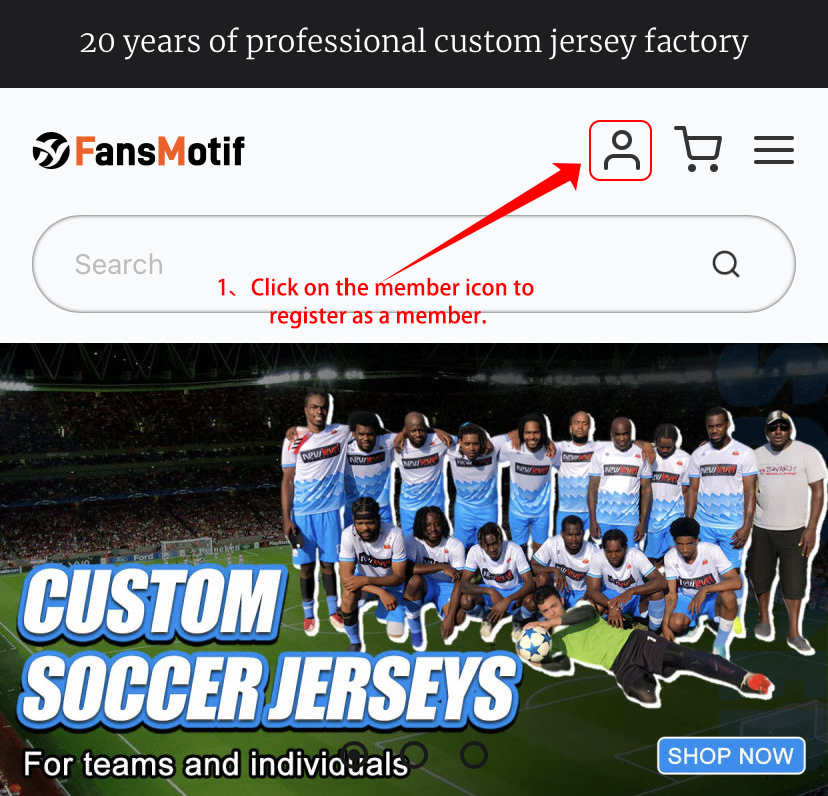
2. Click Register Member
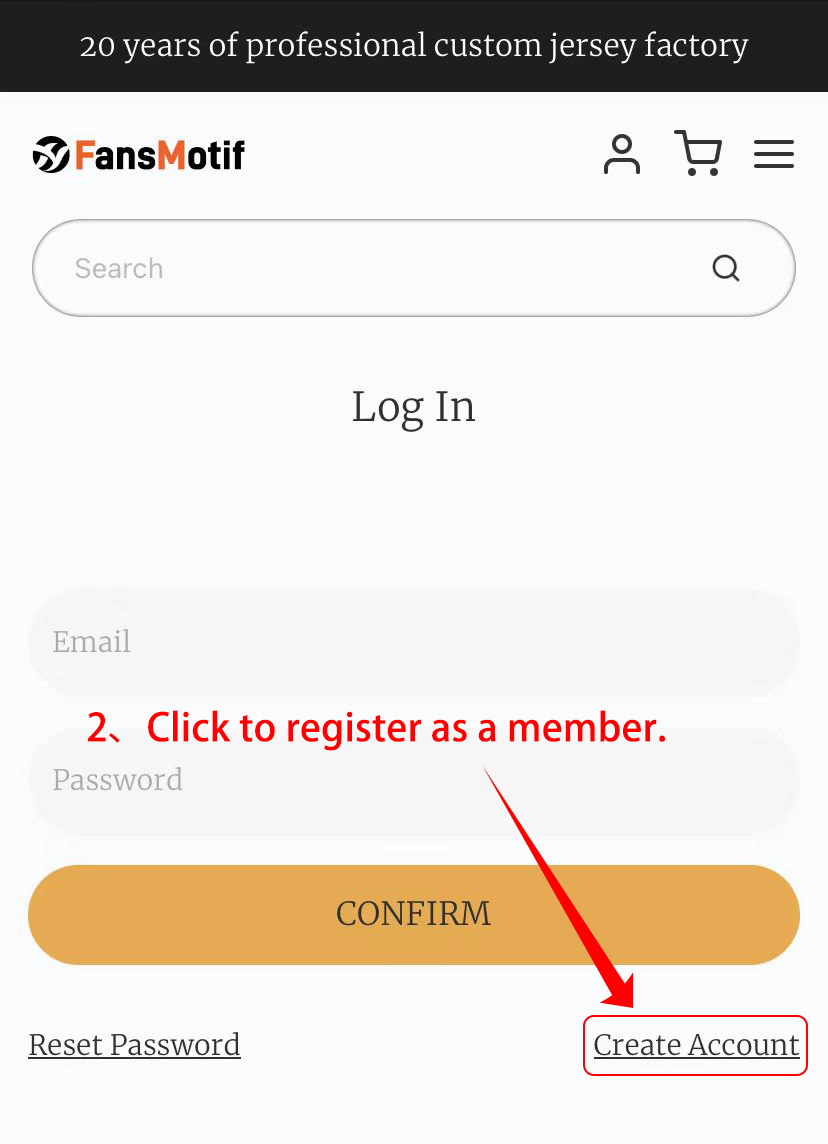
3. After registering, click Add address
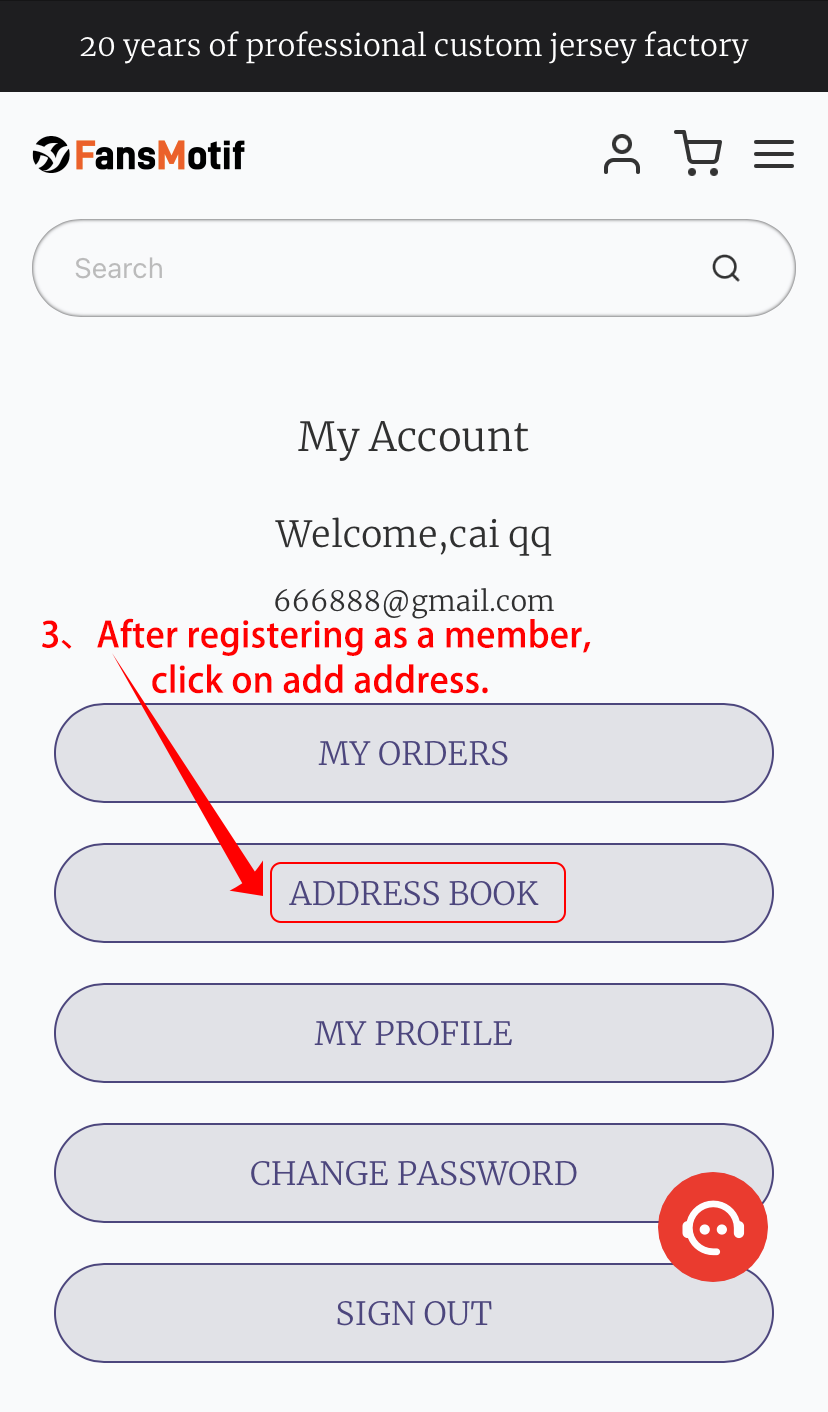
4. Add an address
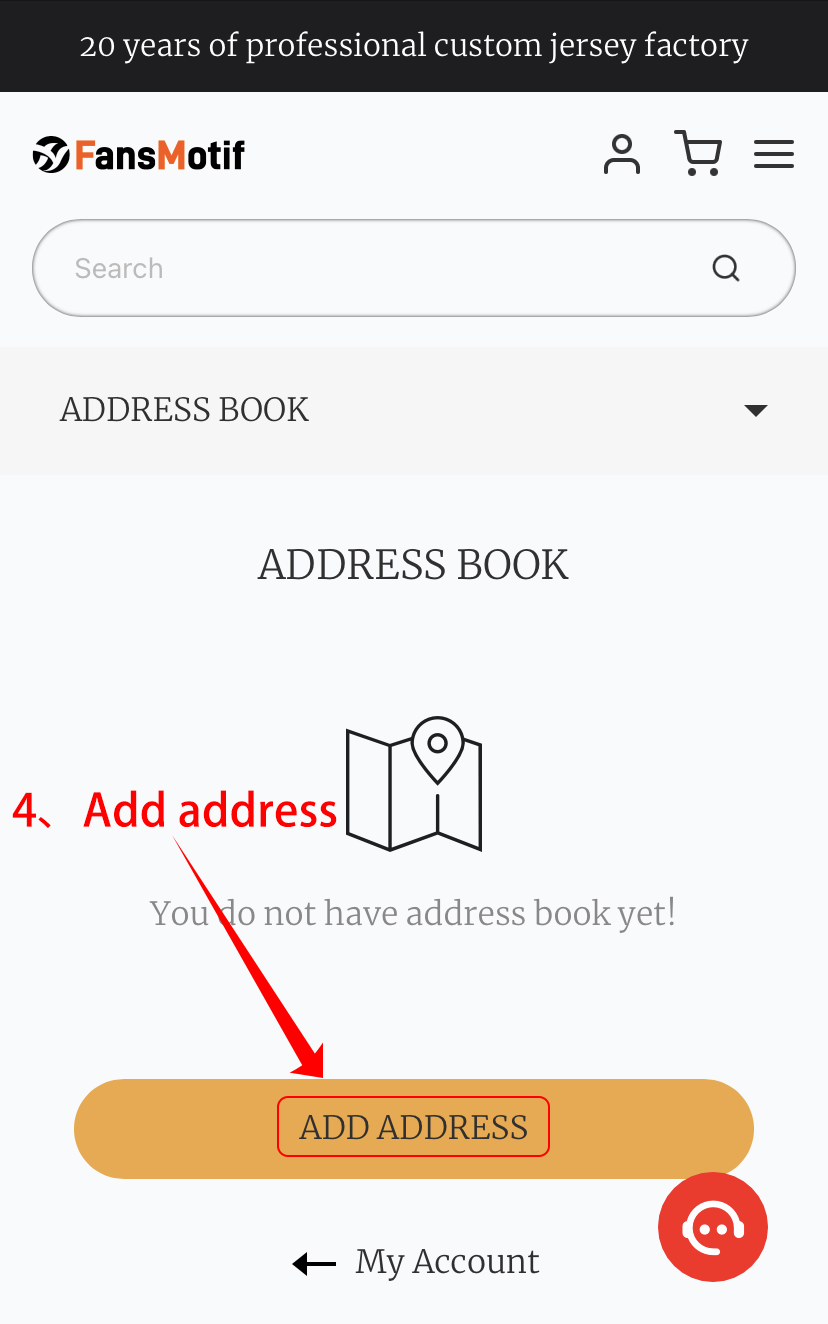
5. Enter the receiving information, after completing the above content, you can order the goods
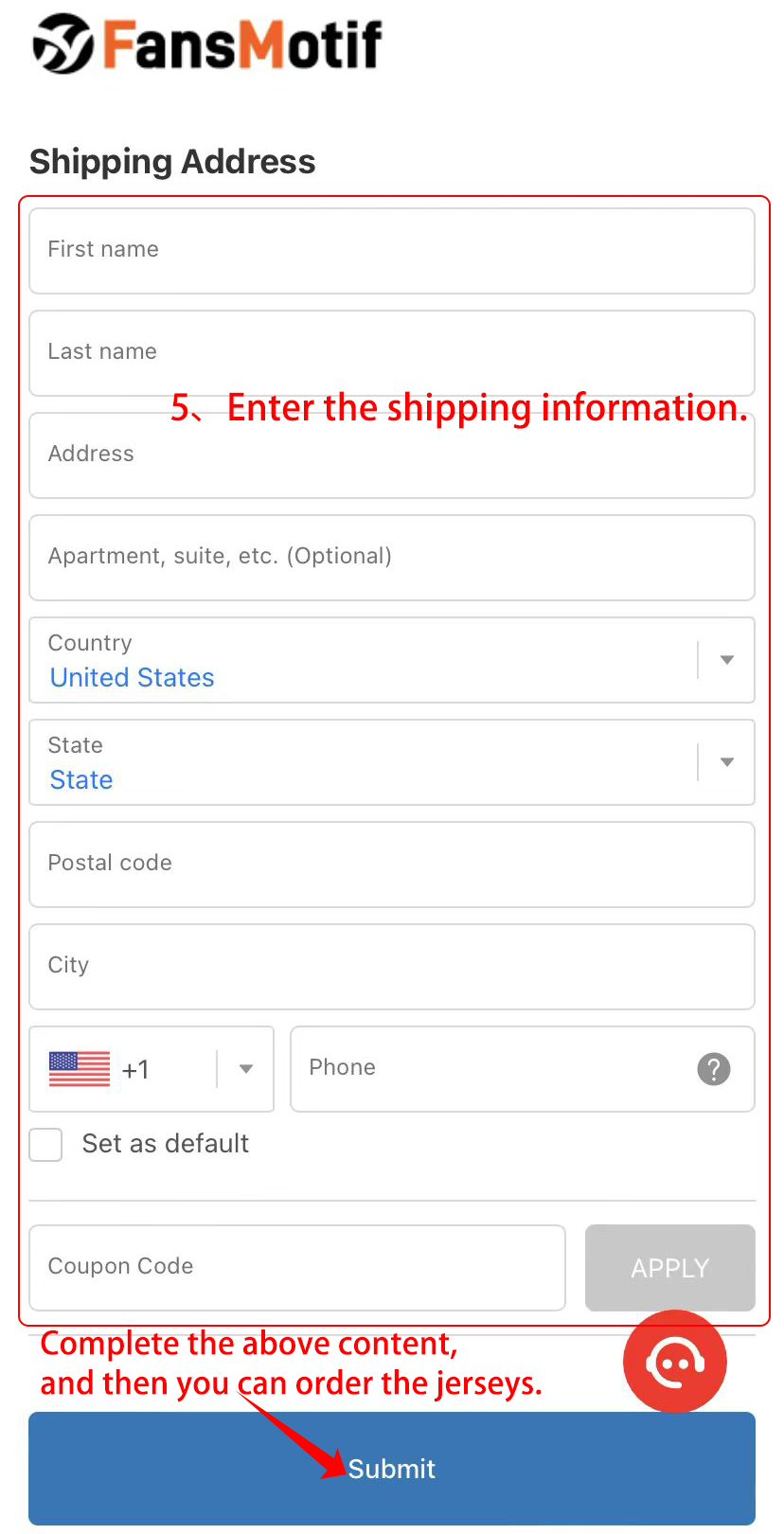
6. Click on the home page navigation bar, select category products
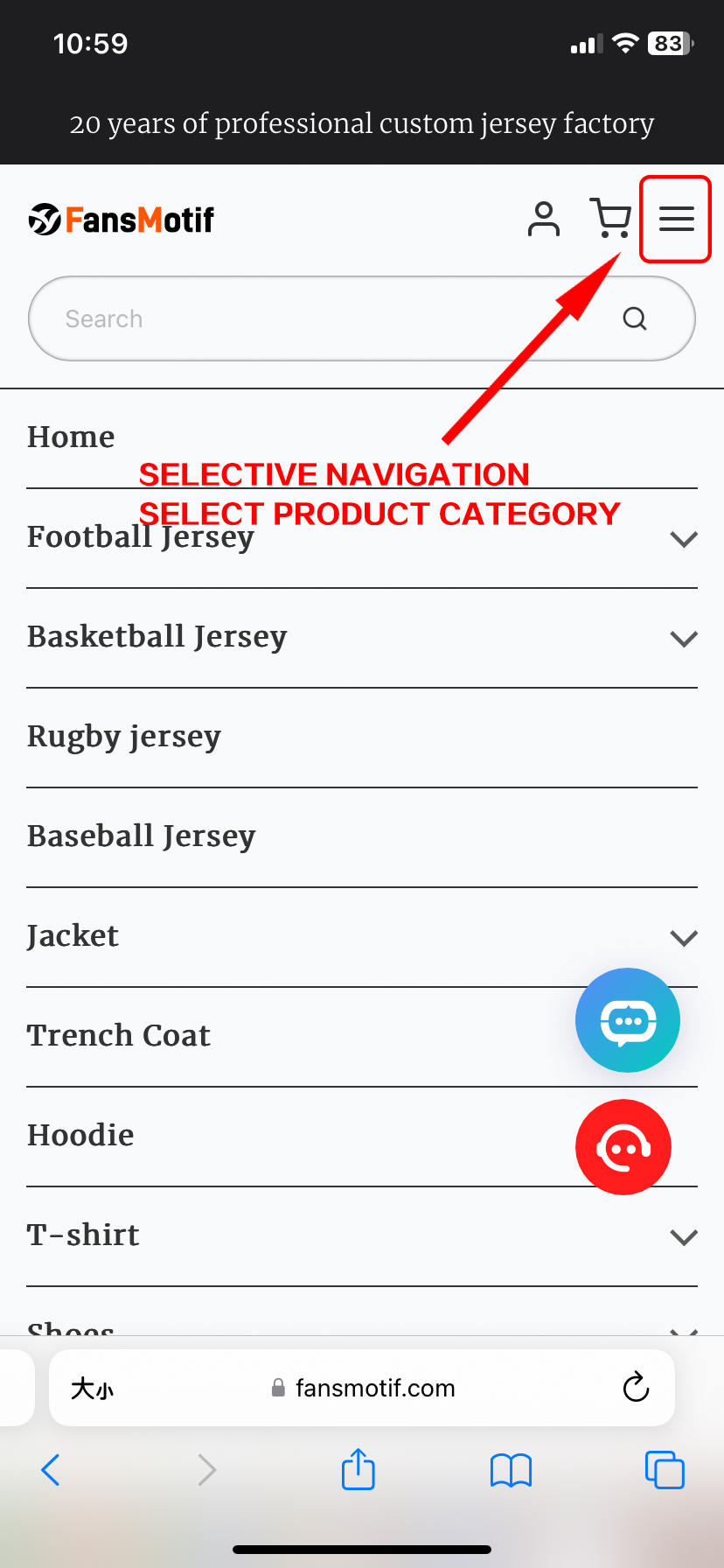
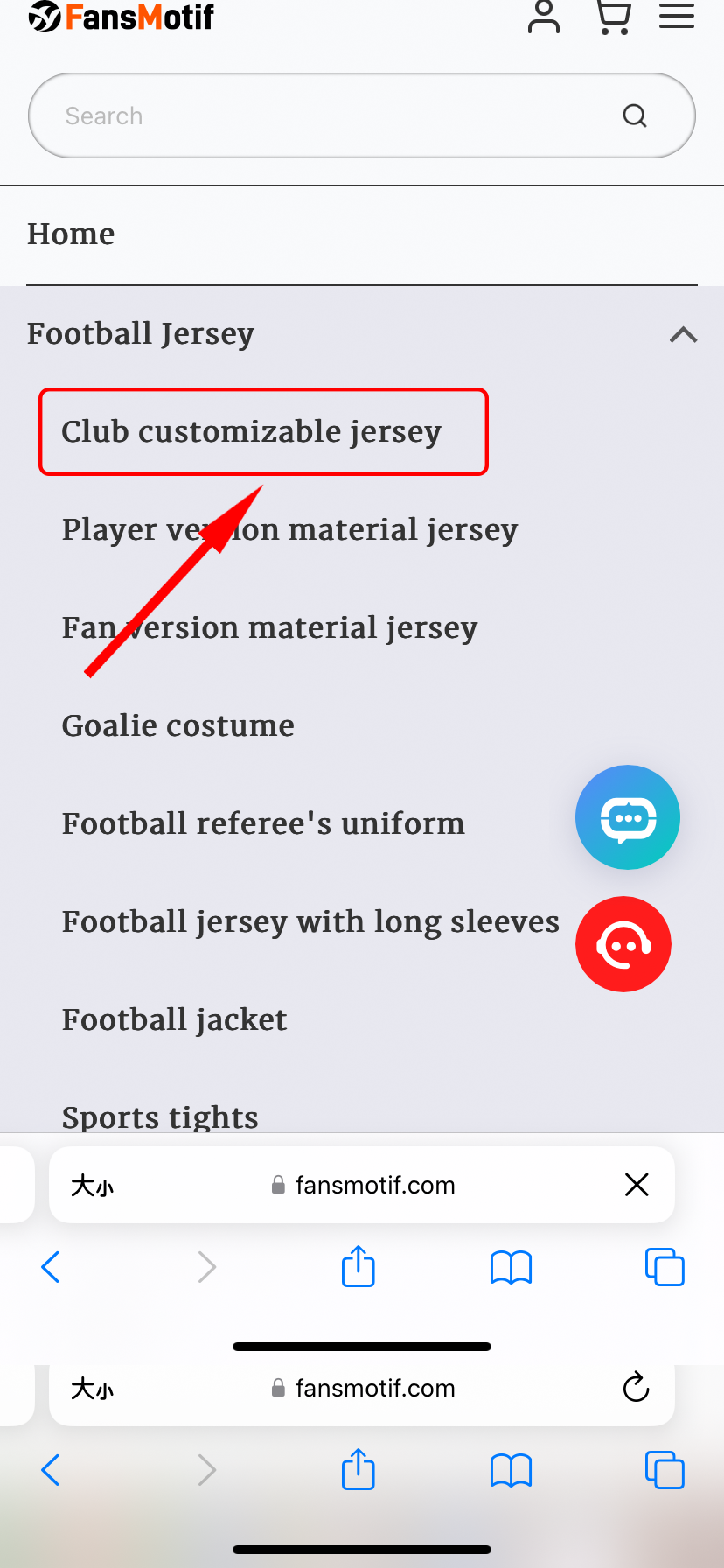
7. Choose your favorite product
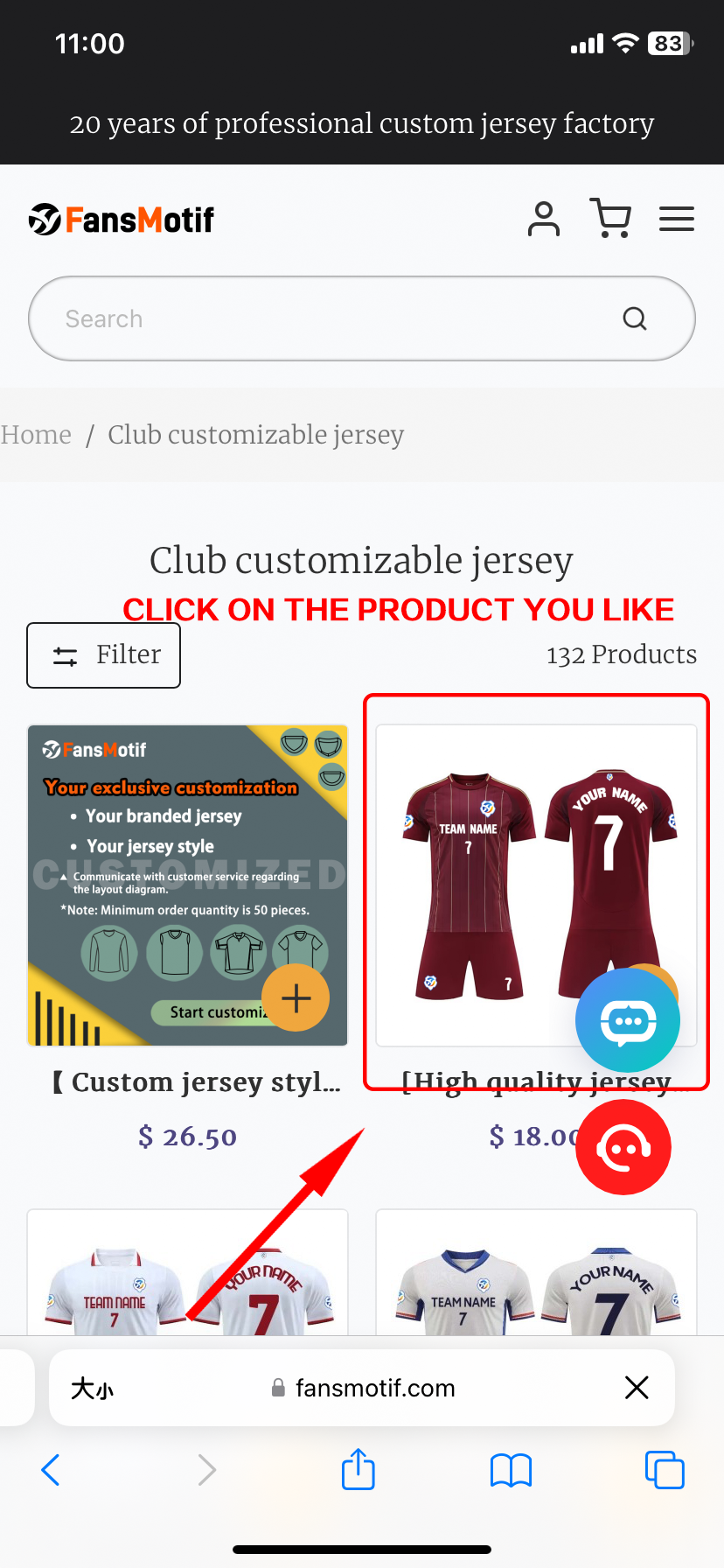
8. Click to select the content you want to customize
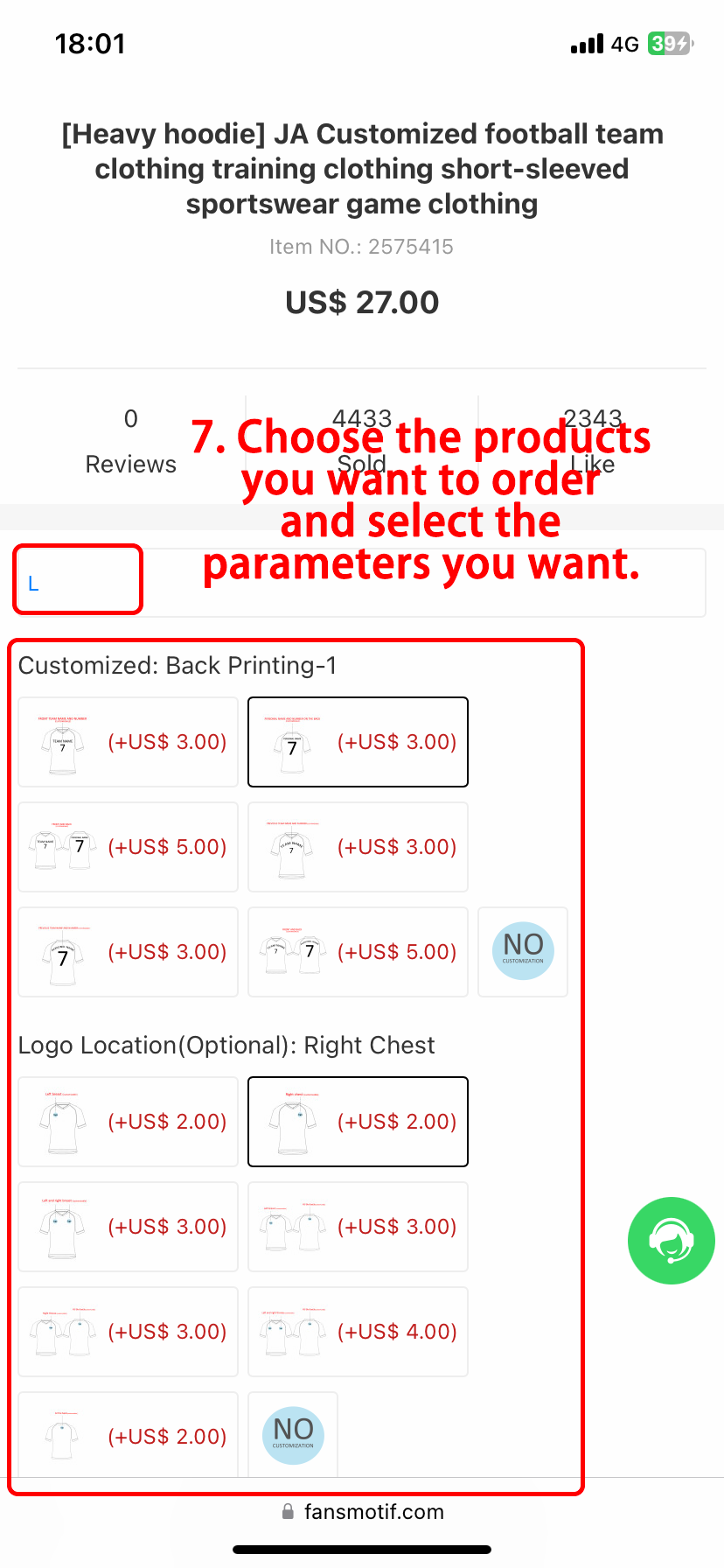
9. Fill in the team name/personal number/personal name
No customization is required
And add to cart
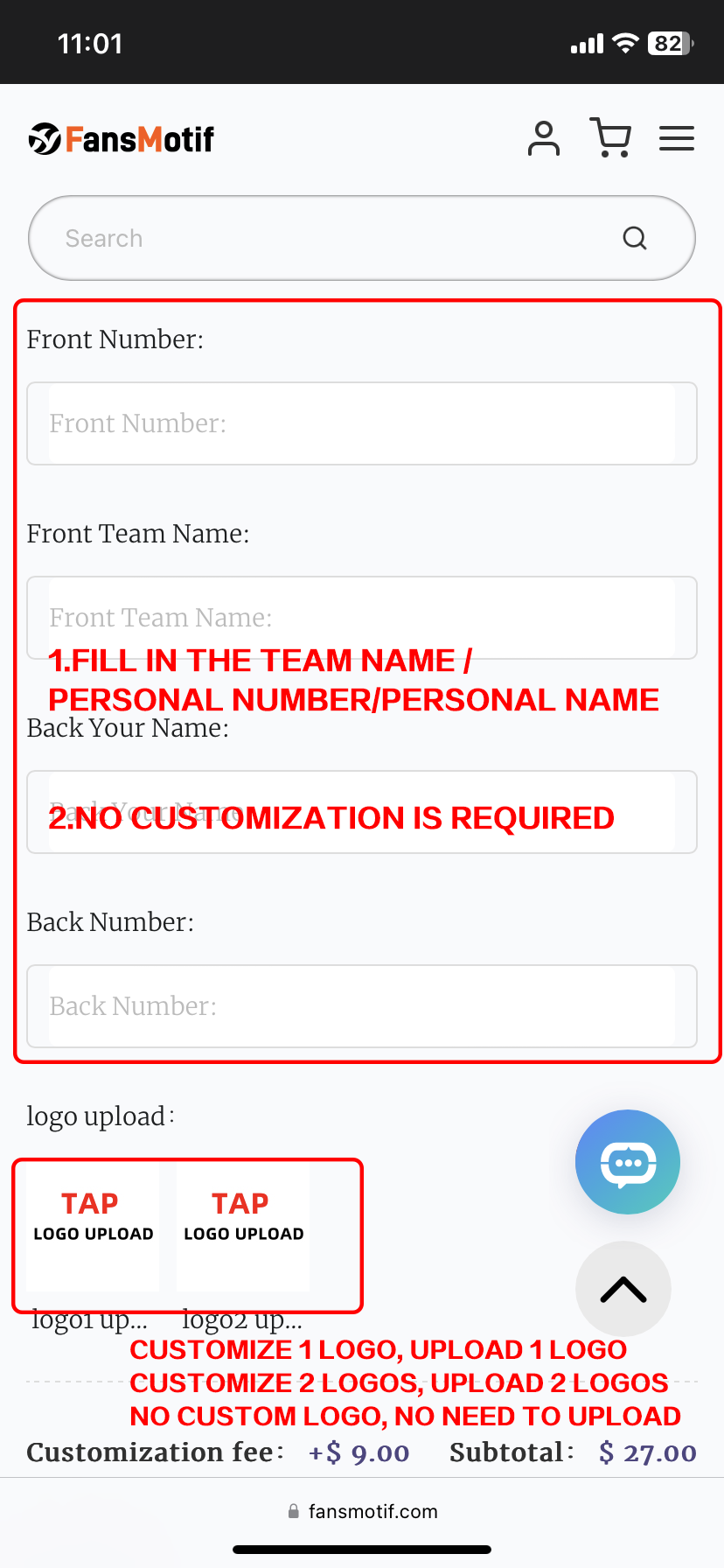
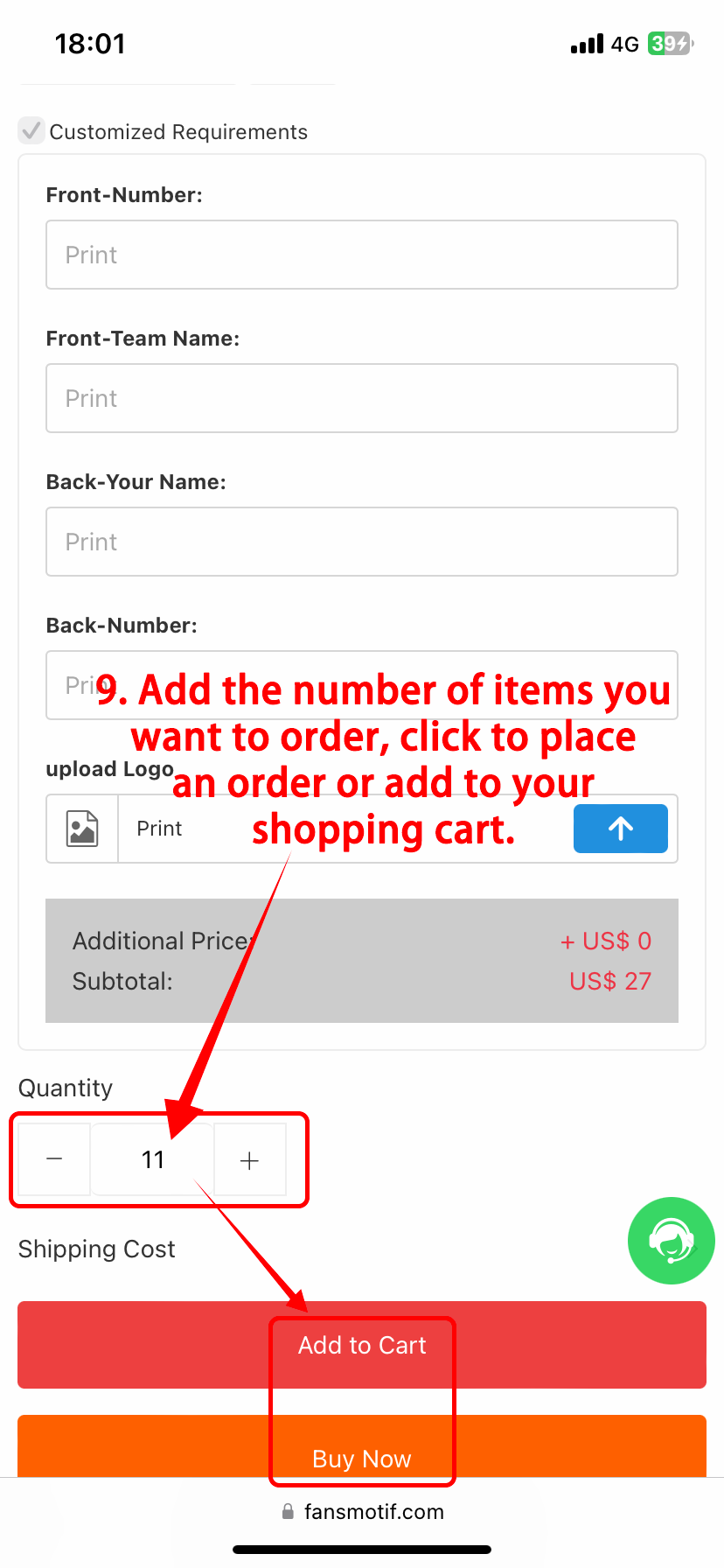
10. Fill in the delivery address
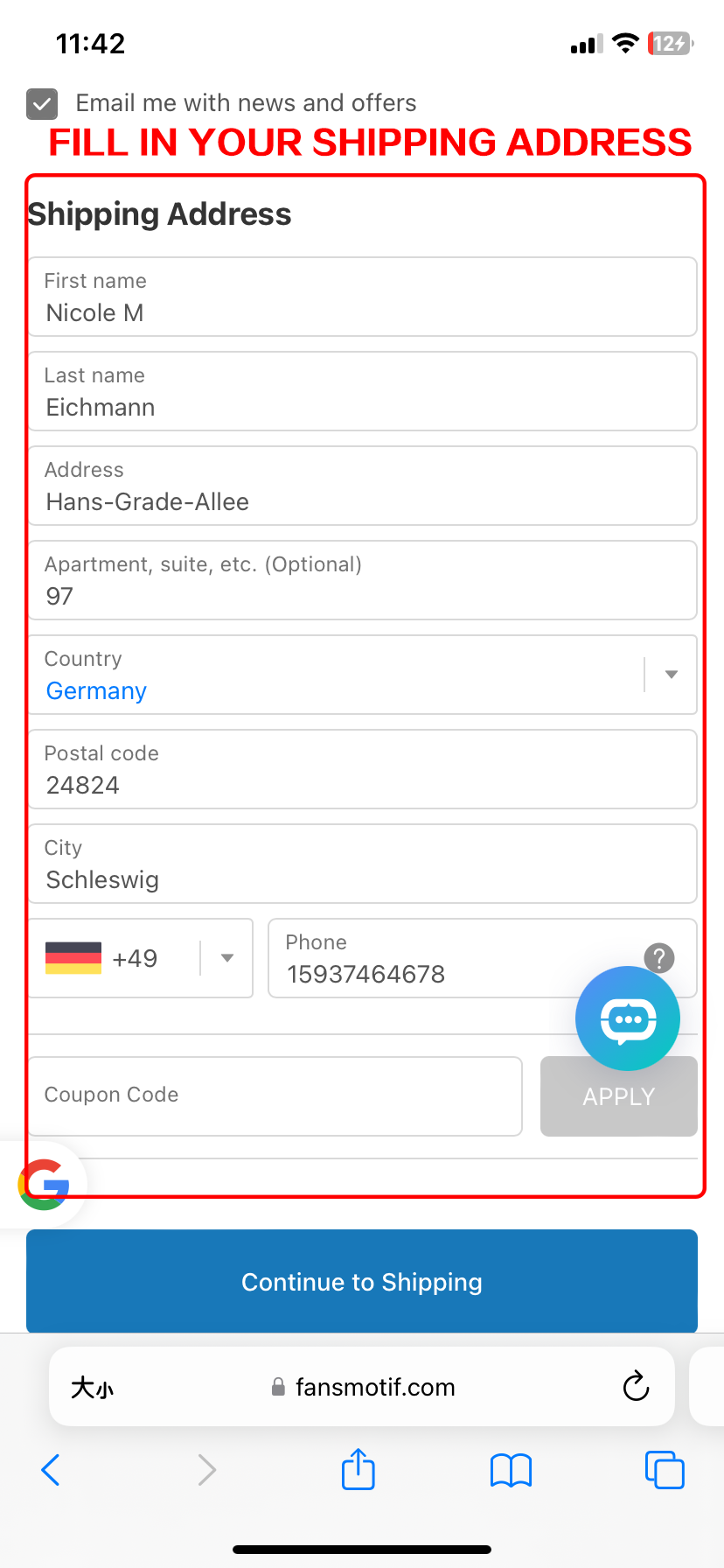
11. Select logistics information and click Continue Payment
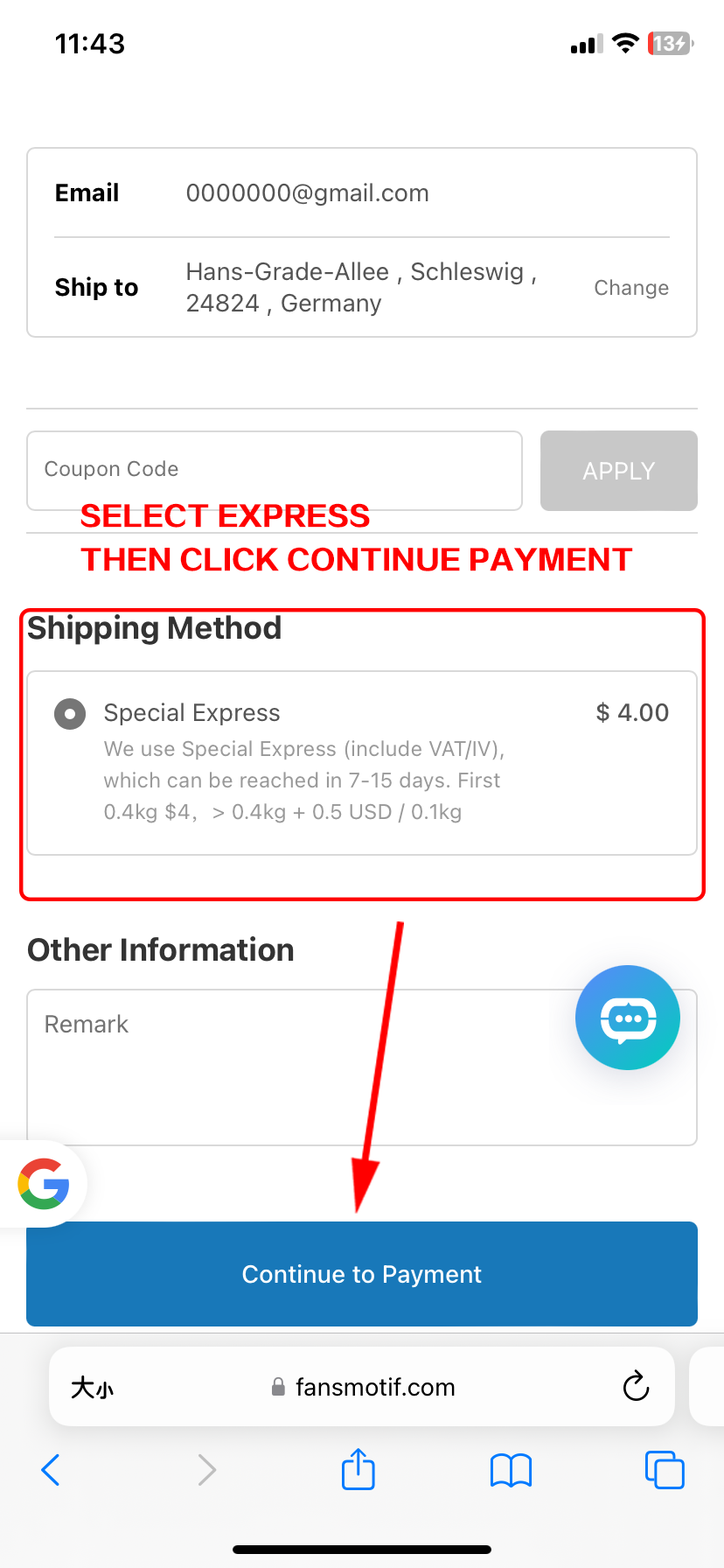
12. Select the credit card payment, and fill in the credit card information, click the payment can be successful transaction
Or choose paypal to pay
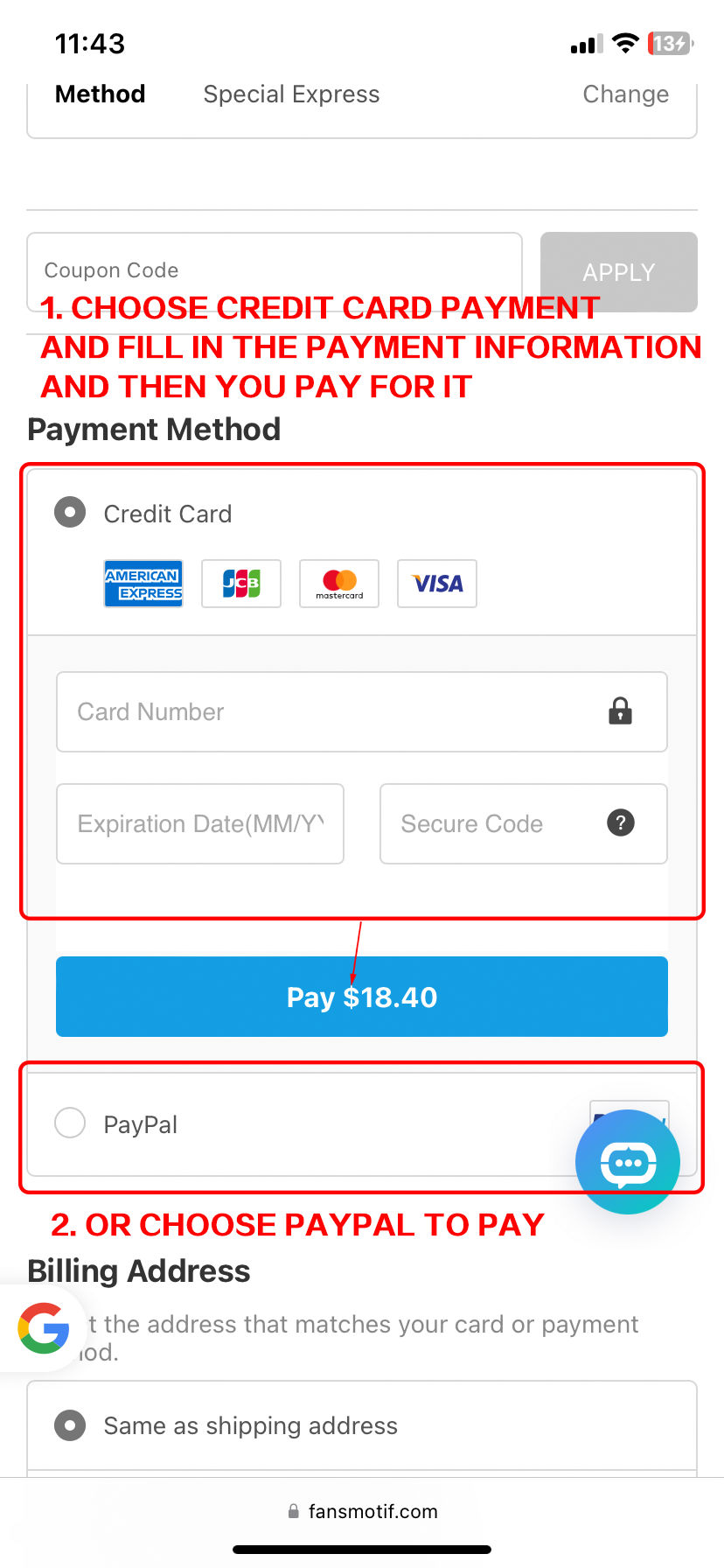
13. After the transaction is completed, the factory will start customizing the jersey and will contact your WhatsApp/ Google email to send photos of the jersey and tracking code
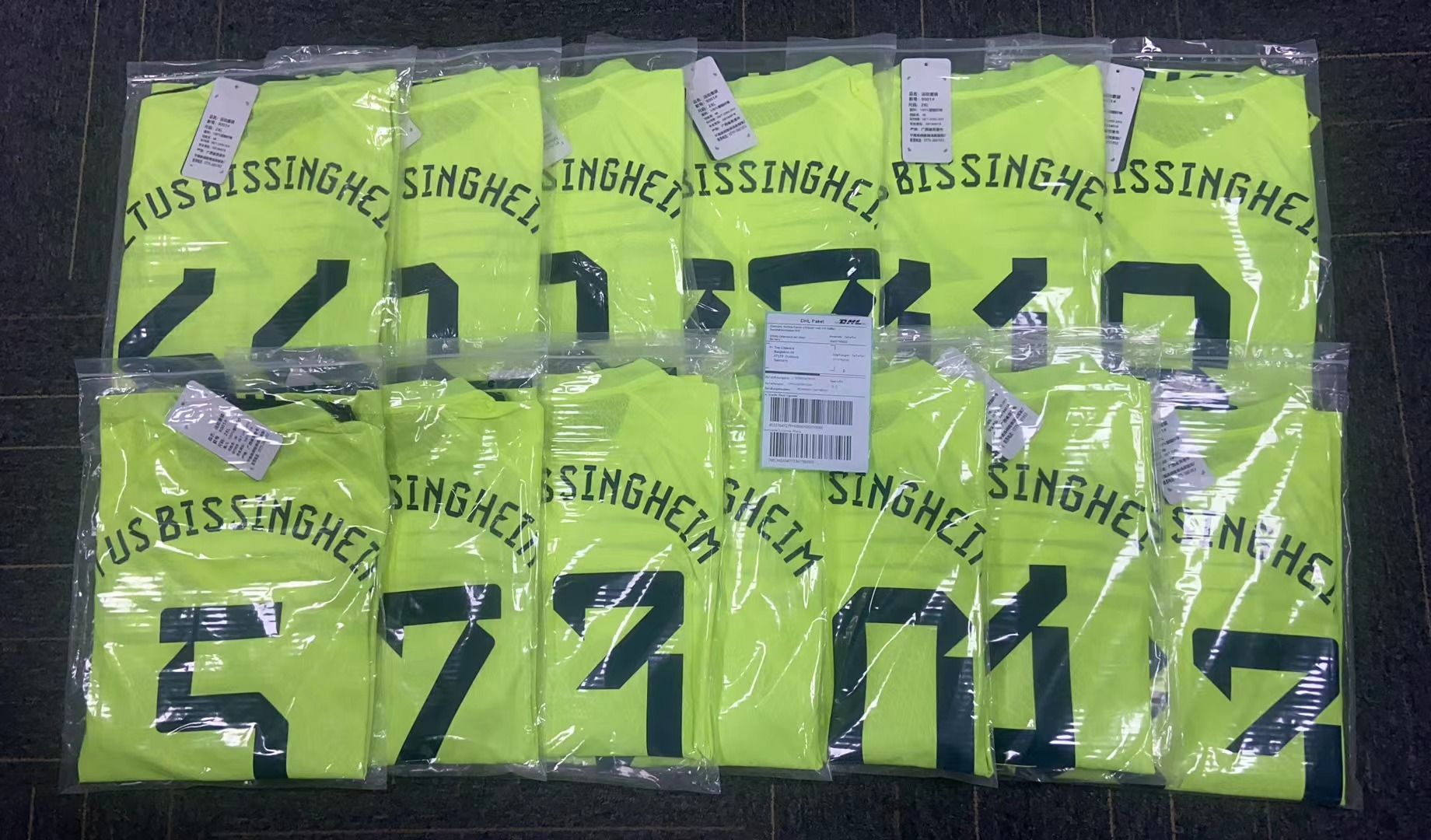


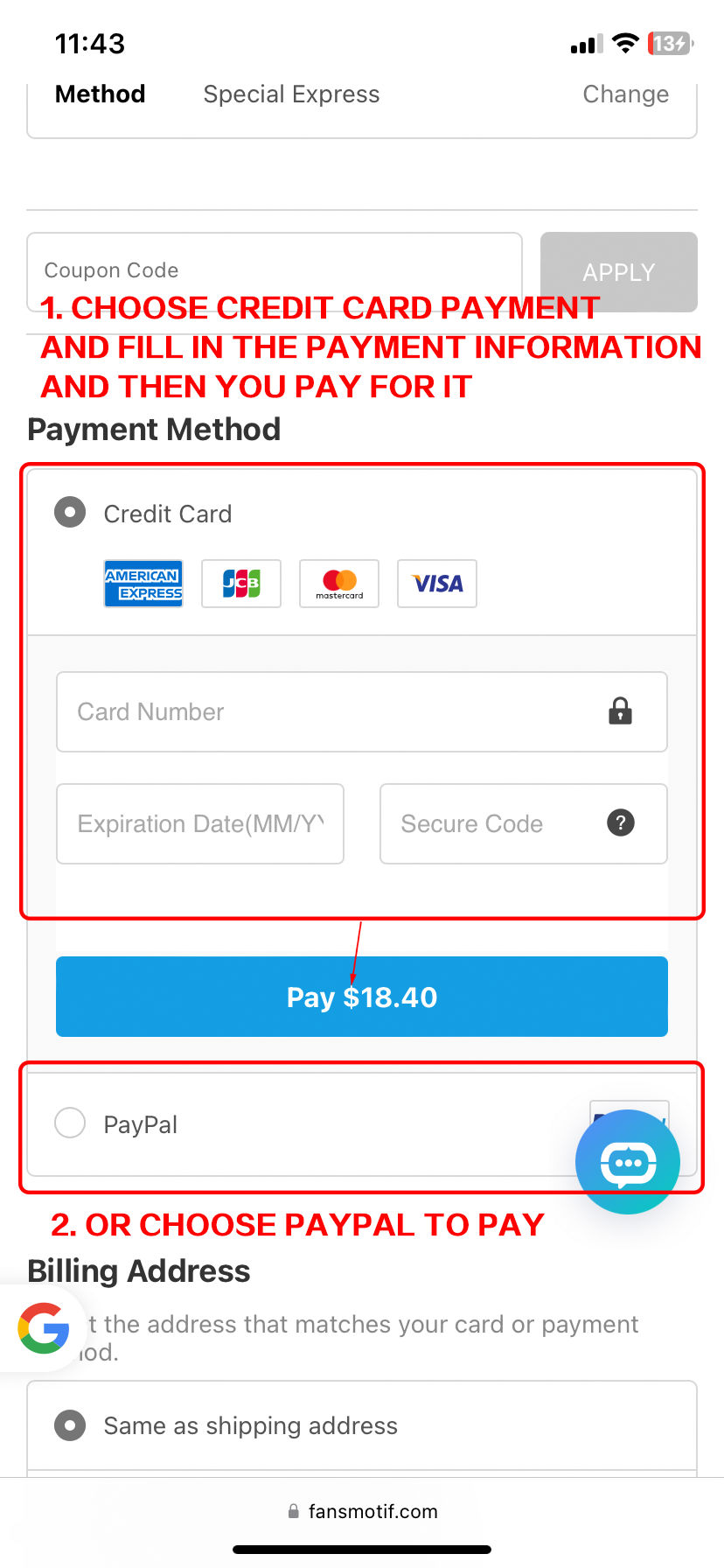
13. After the transaction is completed, the factory will start customizing the jersey and will contact your WhatsApp/ Google email to send photos of the jersey and tracking code